I've had many requests on a tutorial for printing Digi-Paper.
Soooo... here it is..
Enjoy!
1. Open Adobe Photoshop and all of the papers you would like to print.
2. Then go to File>New>8.5 x 11.
3.Drag your paper file to the 8.5 x 11 canvas.
4. Do the same with the 2nd.
5. I already had a layout in my head so I just turned the heart paper on it's
side and then I pulled it to the 8.5 x 11 canvas in the remaining areas left on the paper.
6. I pulled another sheet over. I use any left over pieces for the inside of the card.
7.Then go to Image>Image Size>Resolution change to 1000.
8. Now your ready to print.. File> Print.
9. Under Print Settings change your paper to Other Photo Paper. I use Hammermill 65lb. Any smooth white light weight cardstock will work fine. Then Print!
1. Open a new project and add a photo. Choose your paper.
This is optional.. sometimes I forget to do this. It makes the pattern a little more crsp if you do, though. Right click the photo and go to format picture.
Sharpen by 25%.
Then Print. You can add pages and save them as a PDF if you'd like. That way all you have to do next time is print the PDF. You can save the Adobe Photoshop one in a PDF, too!
Here's the paper!!! :)



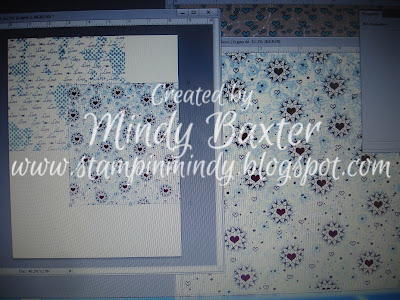










4 comments:
I don't want to be rude or anything, but why didn't you use Print Screen for images from computer? Tutorial is great:D Sorry for my English it's not my native language:)
Thank you! I am new to photoshop and I was used to Corel. Corel has print layout and I couldn't figure out how to do it in Photoshop LOL. I just need to open a blank and drag the images! Thanks again!
I am already a follower and take one of your CMC classes. I did put your candy on my blog sidebar.
Great tutorial Mindy.. fb'd it as many friends ask me about how to do this. I am a big fan of digi paper but many are afraid of it... your tutorial takes all the worry out of it! Also loving the sketches and the new blog design! xxx Ann Marie
Post a Comment